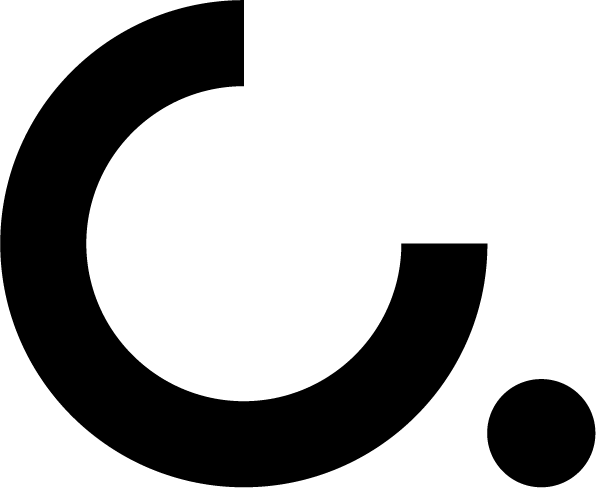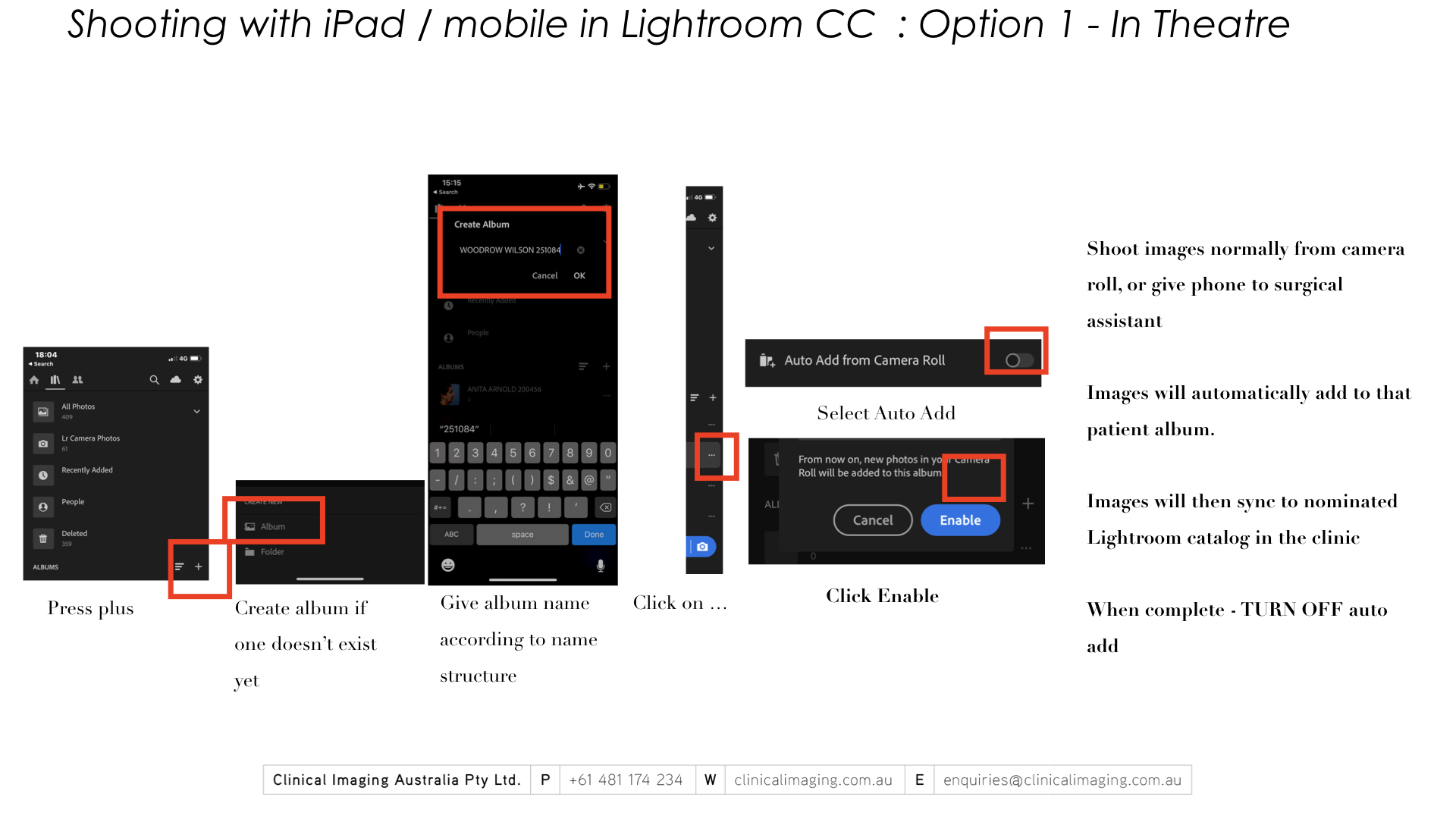Shooting with your mobile in Theatre & Auto Adding to patient file
A recent update to Adobe Lightroom CC on iPad, iPhone and Android devices allows you to auto-add to a patient folder. This is especially handy if you want the days OT images to be synced back to the main catalog in the rooms.
This can be especially useful if you are operating, and you have a surgical assistant take the images for you.
The patient albums ( equivalent of folders on the desktop software ) should be pre-populated by the initial consult images, however if they aren’t you can quickly create a new album.
Important notes :
Have your naming structure match your desktop software - ie : Jane Smith 251084 on Desktop Lightroom needs to be Jane Smith 251084 on mobile - not SMITH, Jane 251084.
Remember to turn off Auto-Add as it will continue to add images to that folder - including your personal ones - if you do not turn it off.