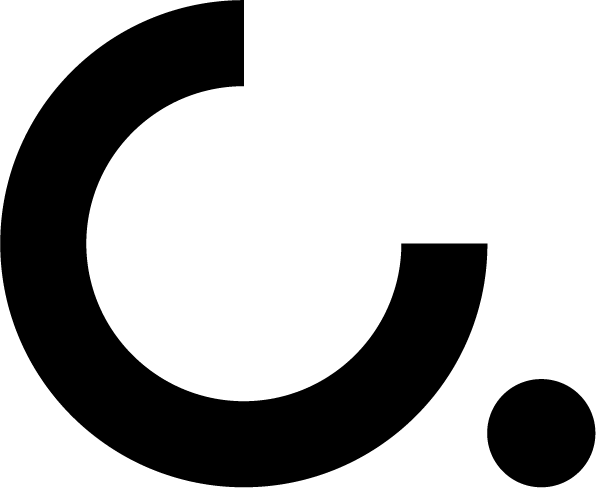Toolbar & Software updated October 2022
New Toolbar & System updates for October 2022 !
Cloud services
We have new plugin services to sync images to the cloud.
We have bundled packages with Adobe, however you can use other services like OneDrive, Dropbox or Google Drive.
In early 2023 we will be offering OneDrive & 365 packages through our IT partner.
New Cheatsheet
A handy cheatsheet that you can print off in the photo-room - which has commonly used shortcut keys for Adobe Lightroom Classic
https://www.dropbox.com/s/ghf2j6aubz2hvmn/Cheatsheet%202022.001.jpeg?dl=1
Crop
Duplicates the image and takes you into crop mode. This allows you to have an additional image in your publishing queue that has the exact crop you need for socials.
Compare
Opens the compare module in Lightroom Classic, allowing you to compare images easily.
Training Video on using the compare function
https://www.dropbox.com/s/clwto82hh6i9huq/Using%20Zoom%20ratio%20to%20compare%20images.mov?dl=0
Reference Mode
Reference mode is a handy tool that allows you to match images as closely as possible between sessions. It allows you to choose an image to ‘reference’ and then when shoot it will be displayed along side that first image.
FEEDBACK & FEATURE REQUESTS
We are always open to requests on features or additional training.
www.clinicalimaging.com.au/survey