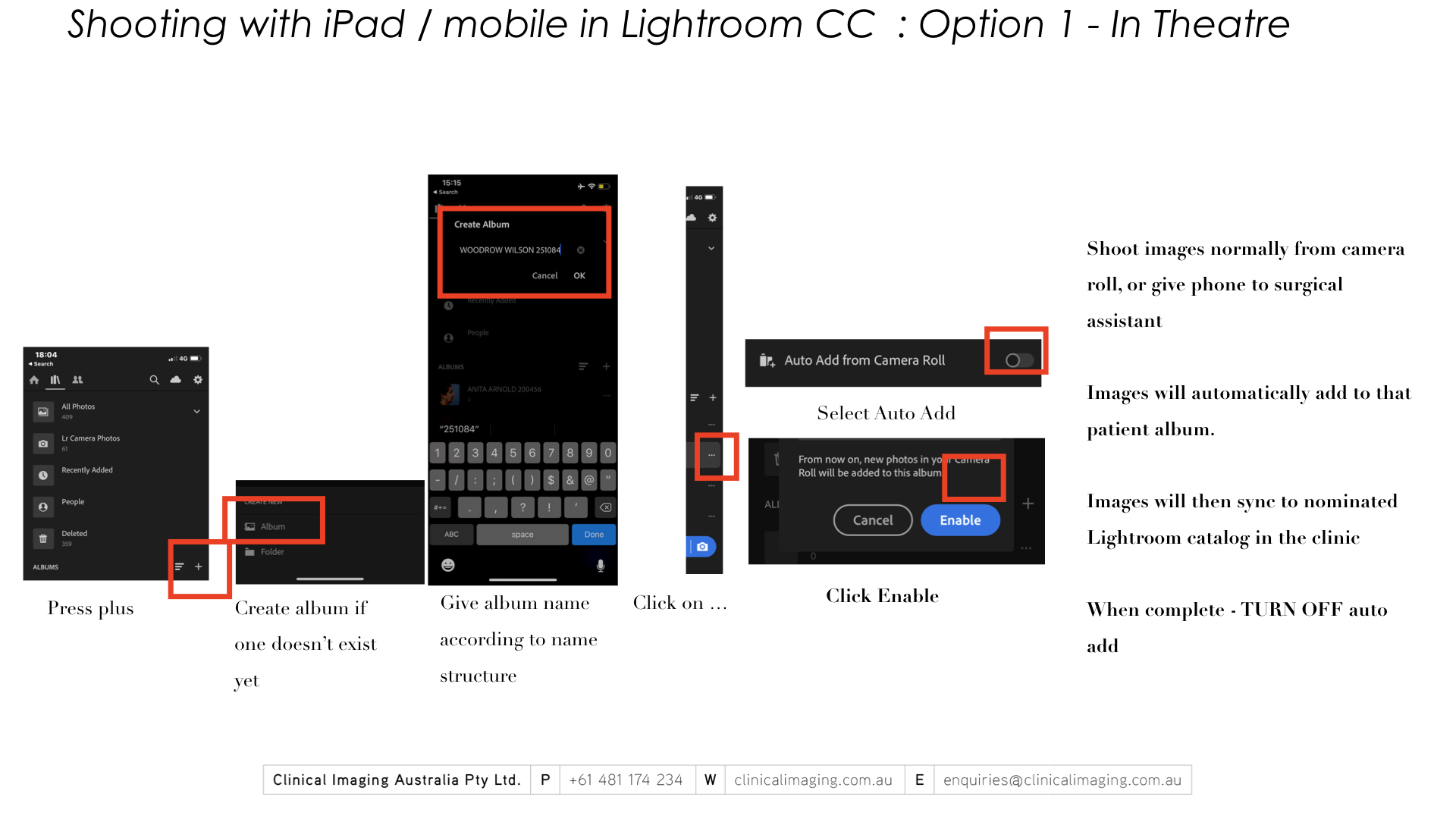Upgrading your old DSLR
All new installation from mid July 2019 came with a new standard DSLR - the Canon 80D.
Over time cameras wear out or require a service - much the same as a car.
With everything we install, we look for the most useful features for clinicians.
Canon 80D features :
Lock feature - means the settings cannot change under any circumstances and the images always look the same
Live View shooting - Using the back screen for shooting ( Like an iPhone ) which is much easier than using the Viewfinder. Includes a Grid View for marking correct distance
Stronger USB port- Larger USB cable port which doesn't break over time
User Programable setting - Save camera profiles for multiple rooms
Your old Nikon or Canon can still be used as backup, or a mobile camera for when you’re on the go between clinics.
Preferred suppliers to order from :
Shooting with your mobile in Theatre & Auto Adding to patient file
A recent update to Adobe Lightroom CC on iPad, iPhone and Android devices allows you to auto-add to a patient folder. This is especially handy if you want the days OT images to be synced back to the main catalog in the rooms.
This can be especially useful if you are operating, and you have a surgical assistant take the images for you.
The patient albums ( equivalent of folders on the desktop software ) should be pre-populated by the initial consult images, however if they aren’t you can quickly create a new album.
Important notes :
Have your naming structure match your desktop software - ie : Jane Smith 251084 on Desktop Lightroom needs to be Jane Smith 251084 on mobile - not SMITH, Jane 251084.
Remember to turn off Auto-Add as it will continue to add images to that folder - including your personal ones - if you do not turn it off.
How to edit Keywords in Lightroom & Toolbar
Often keywords need adjusting as the clinic changes, or as duplicates or spelling errors come about.
Exporting :
Open Lightroom
Click Metadata > Export Keywords from the top menu
Select a destination on the computer for the .txt file
Edit the text file for any adjustments you wish to make, save as a .txt file in the same place.
Importing : Pre-Toolbar
Go back to Lightroom and go Metadata > Import Keywords
Importing : Toolbar :
If you want to lock the keywords so no one can change them
File > Plug-in Manager
LR Toolbar
Keyword settings
‘Use specific keyword list’ - select the file you just edited.
Click save
Reboot Lightroom
OnDemand Video Library
So it’s finally here! A tailored on demand subscription service for Clinical Photography training videos!
Whilst doing workshops around the world we found similar questions being asked around how to do clinical photography the right way. Whether it’s minor questions on what camera to use, or how to setup lighting or how to position the patient correctly for non-surgical injectables or breast augmentation.
So in response we’ve created a library of training videos covering the basics all the way through to more advanced techniques. This library is designed for those who may not want our full studio or DIY packages, but more just want to subscribe or rent individual training modules.
If you’re a new client you will have full access to this library as included in your installation.
This library will be continuously added too with guest appearances by leading Cosmetic health care professionals.
Before and Afters for social media - how our clients use our system.
Happy 2019!
We've compiled a small cross section of how some of our clients are using our systems. We believe in leading by example, so have a look and see what industry leaders are able to do when they follow our methodologies.
Key features :
Before and After Templates with branding, watermarks and key info
Standardised capturing methods, lighting and angles.
Keyword tagging for easy retrieval of images ie: post, breast augmentation
Data management of photographs across hundreds of thousands of images.
Plastic Surgeons :
www.instagram.com/petercallanps/
www.instagram.com/drmarkmagnusson/
www.instagram.com/shapeclinic.au/
www.instagram.com/hunterplasticsurgery/
www.instagram.com/cosmeticculture/
Dermatologist :
www.instagram.com/vicdermalgroup/
www.instagram.com/skindepthdermatology/
Cosmetic Clinics :
www.instagram.com/youthlabaus/
www.instagram.com/oceancosmetics/
www.instagram.com/themanseclinic/
www.instagram.com/drsarahhart/
How to use our built in Before and After Templates
Why take photography seriously?
Why take photography seriously for your clinic?
#clinicalimaging #clinic #australia #melbournelife #aussie #skin #skincare #acne #healthyskin #youngerskin #acnescars #beautifulskin #lookingyounger #skincareluxury #wrinkles #facial #skincareroutine #treatments #skincareproducts #antiageing #flawlessskin #professionaltreatments #antiwrinkle #cosmetics #face #healthyskin #facial #plasticsurgery #cosmetic