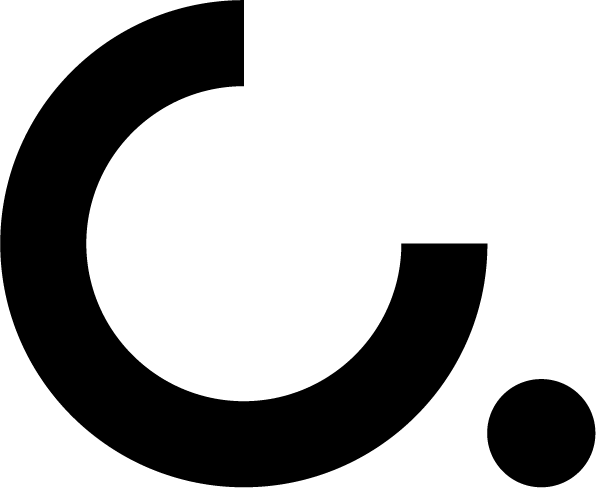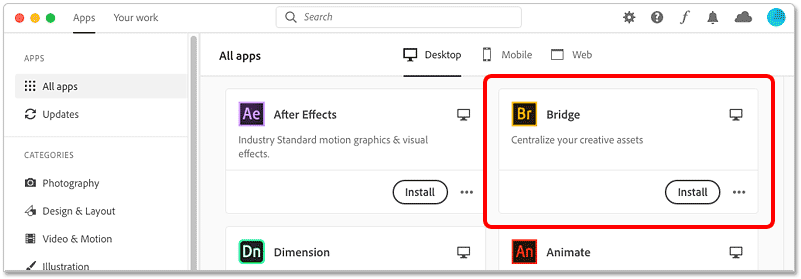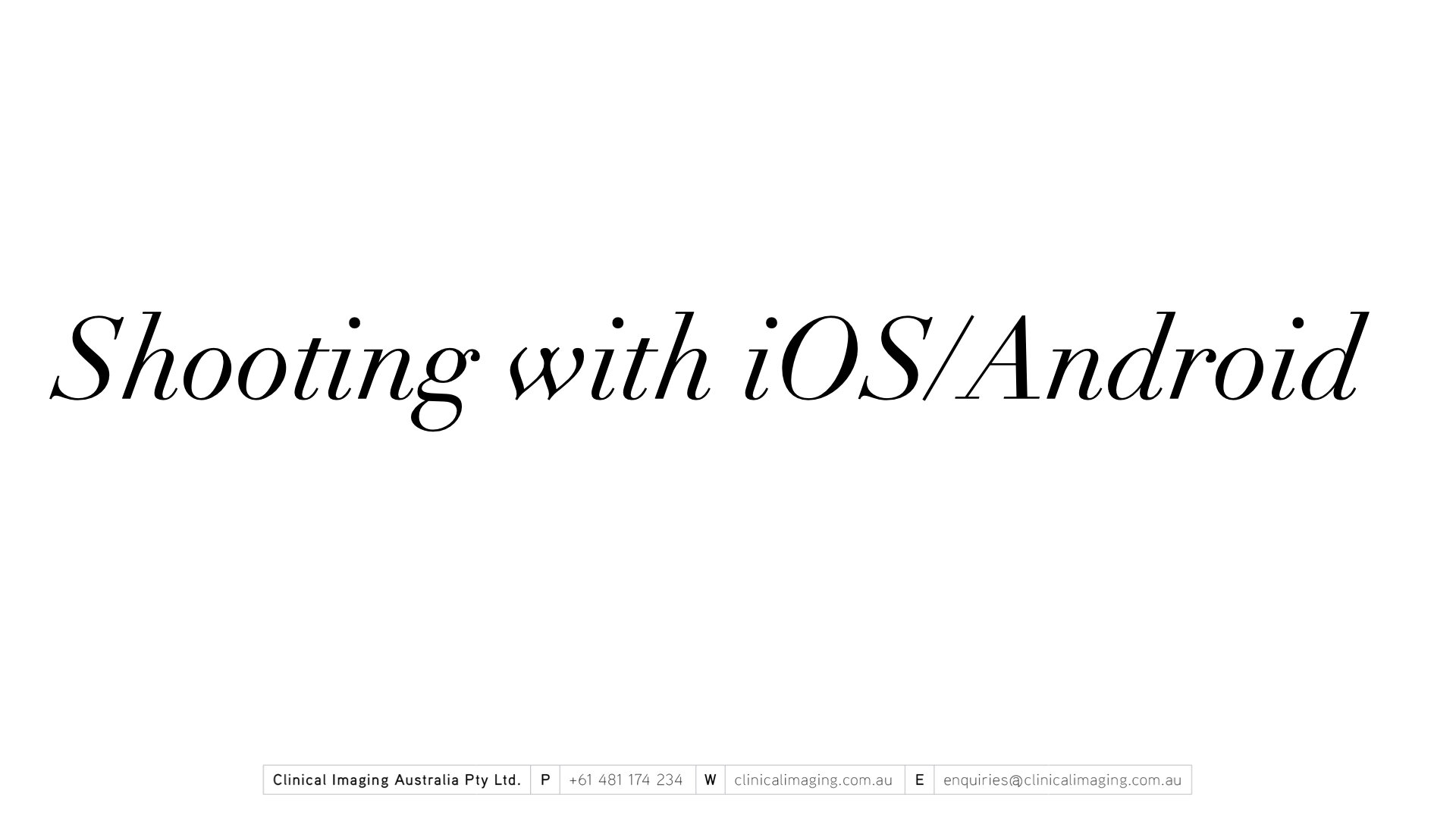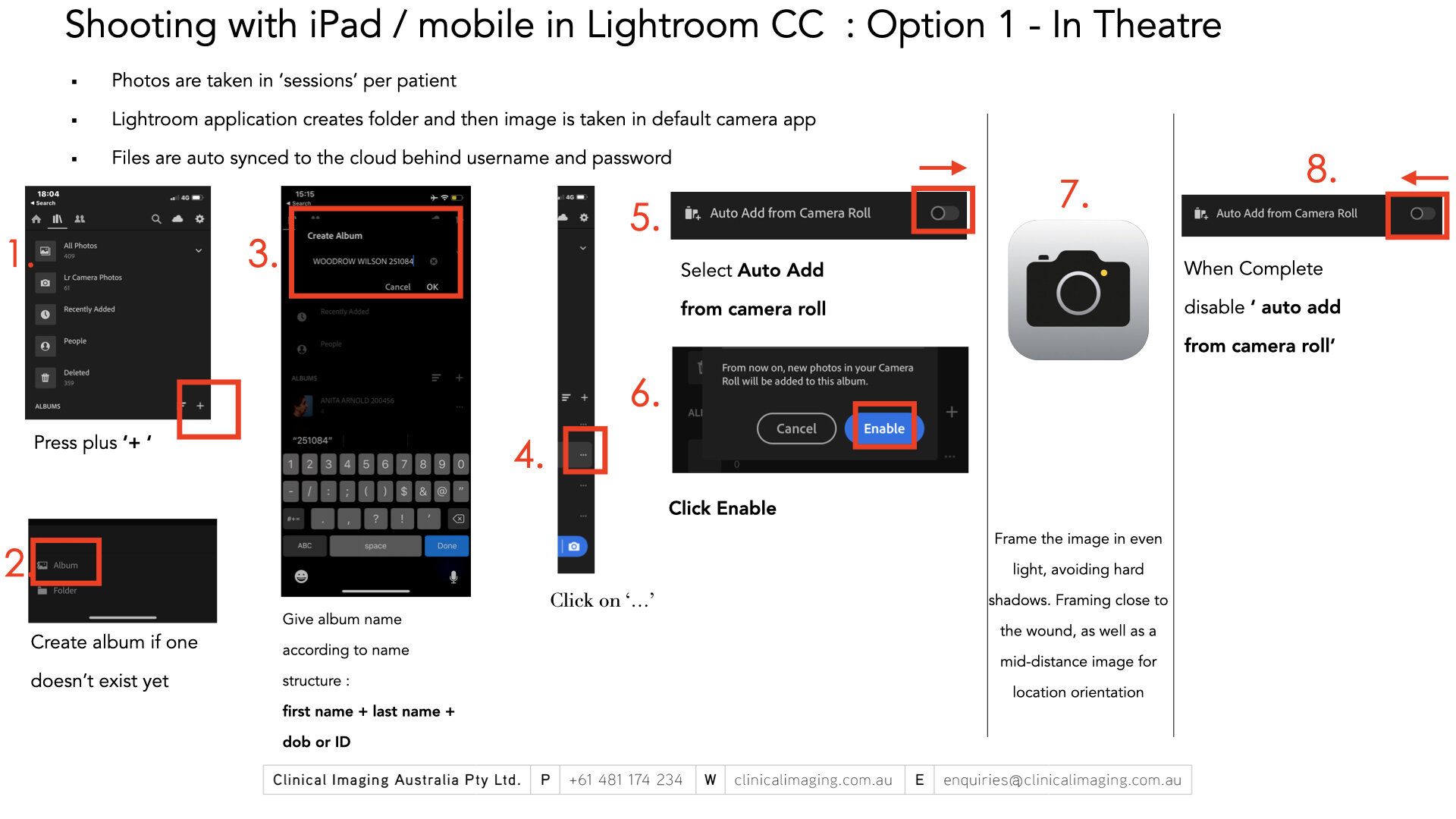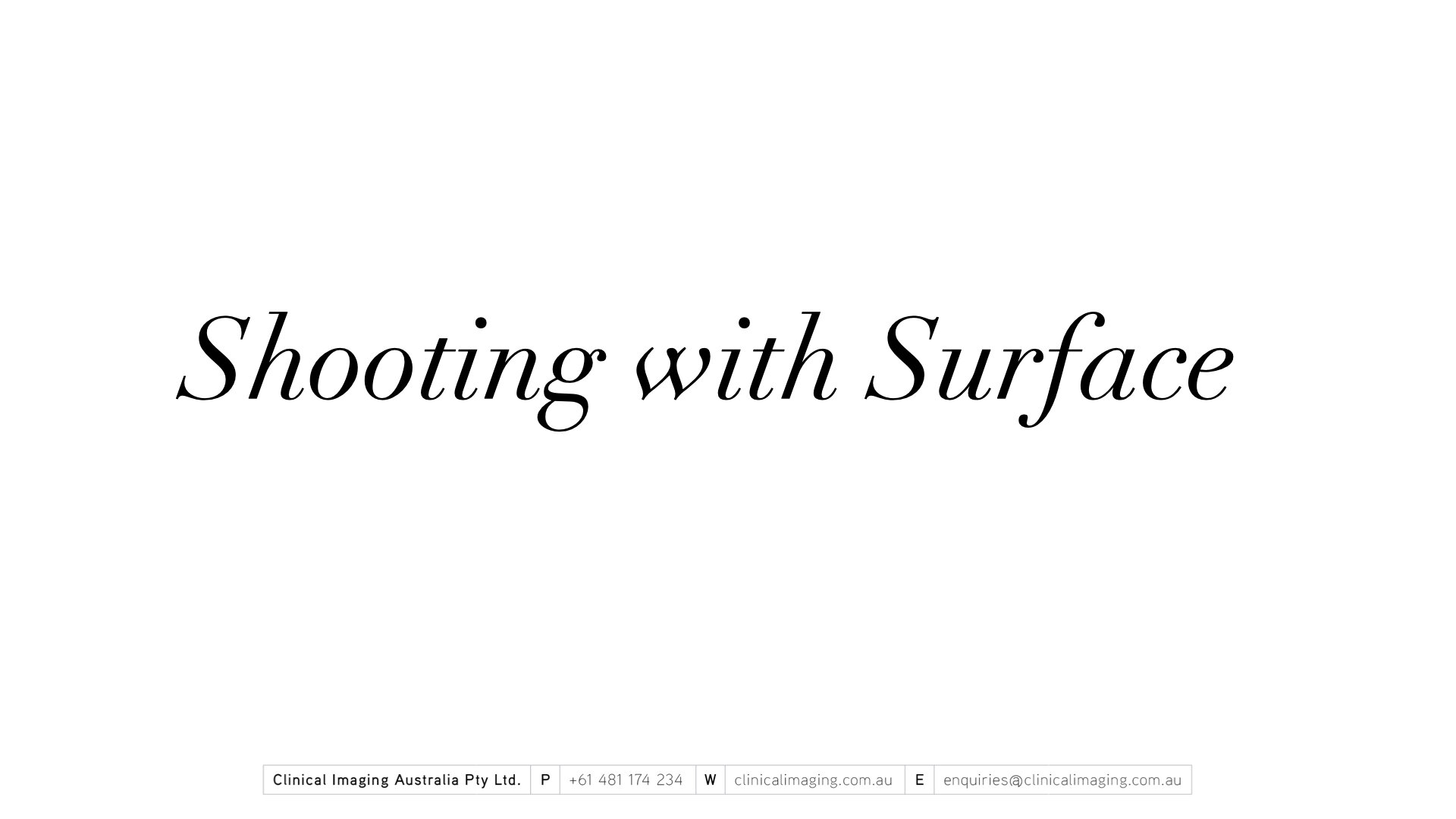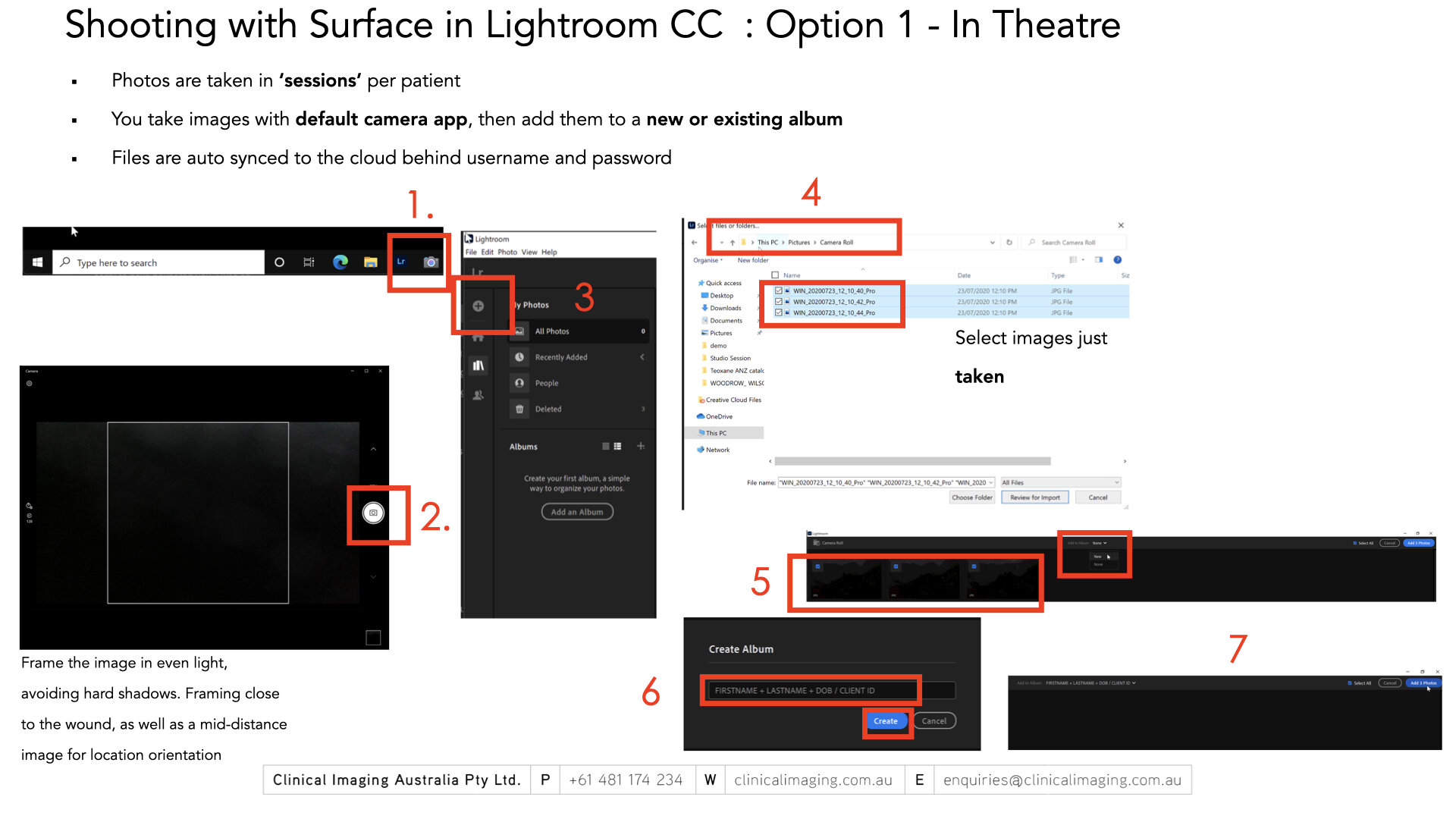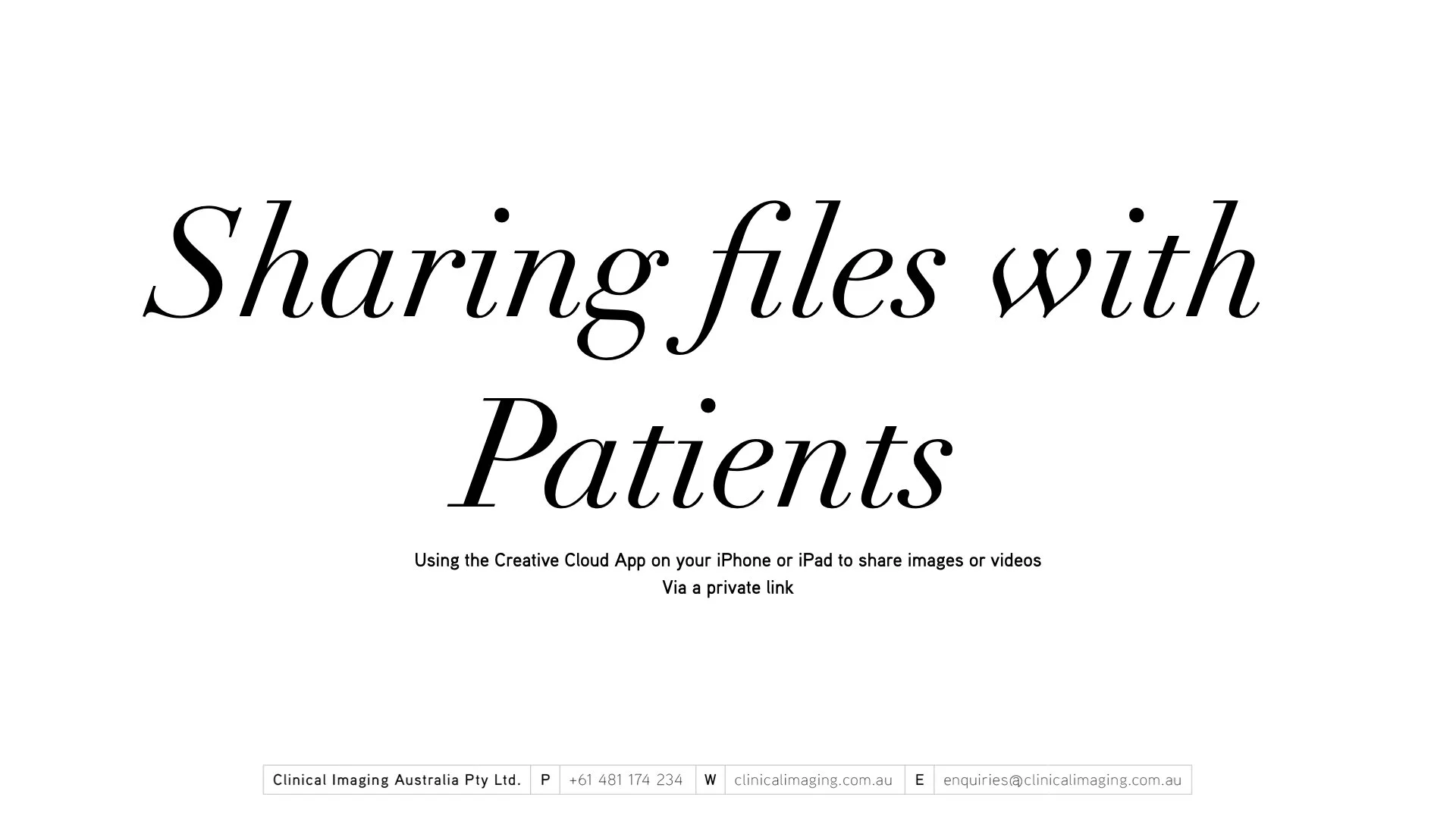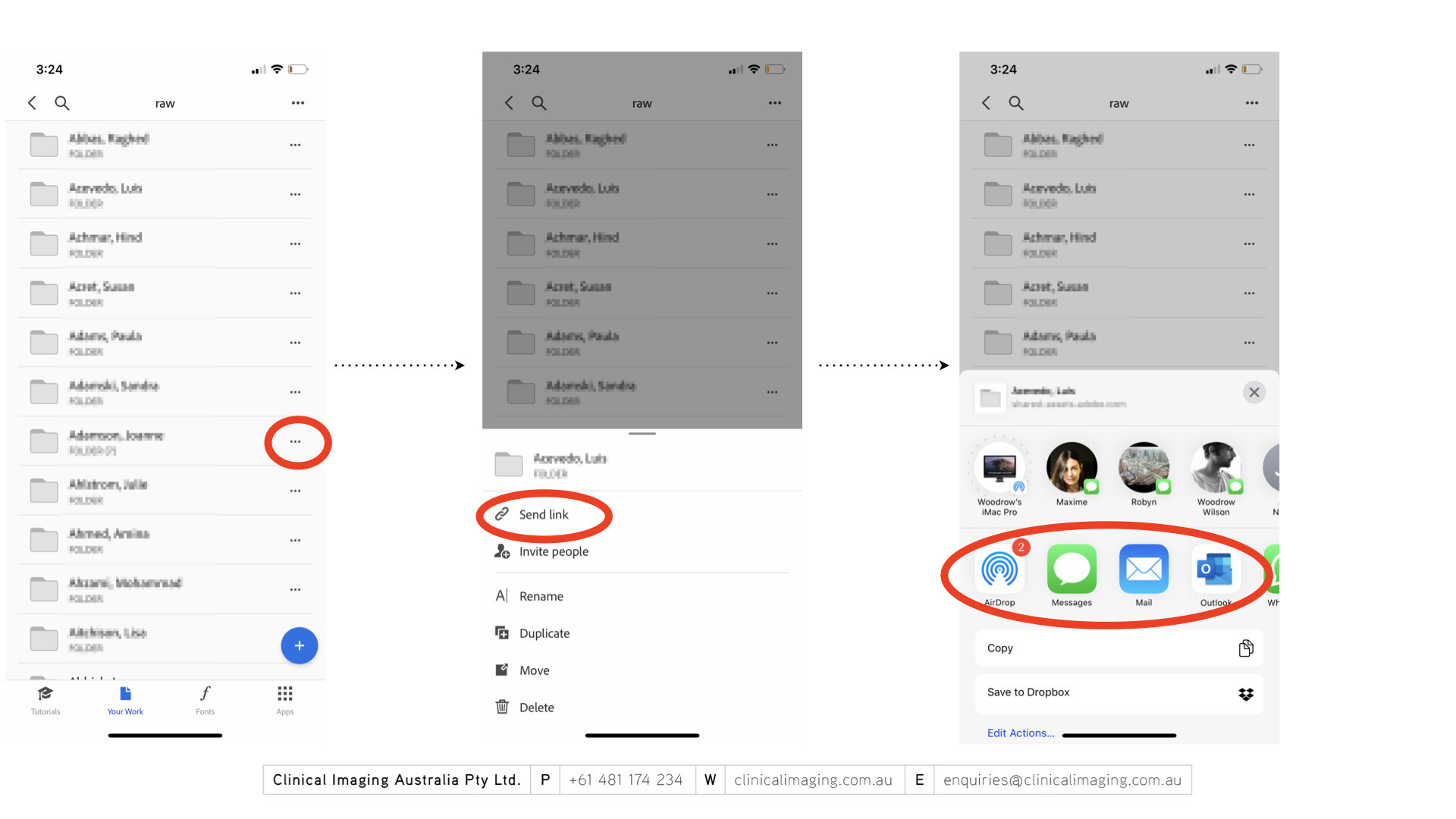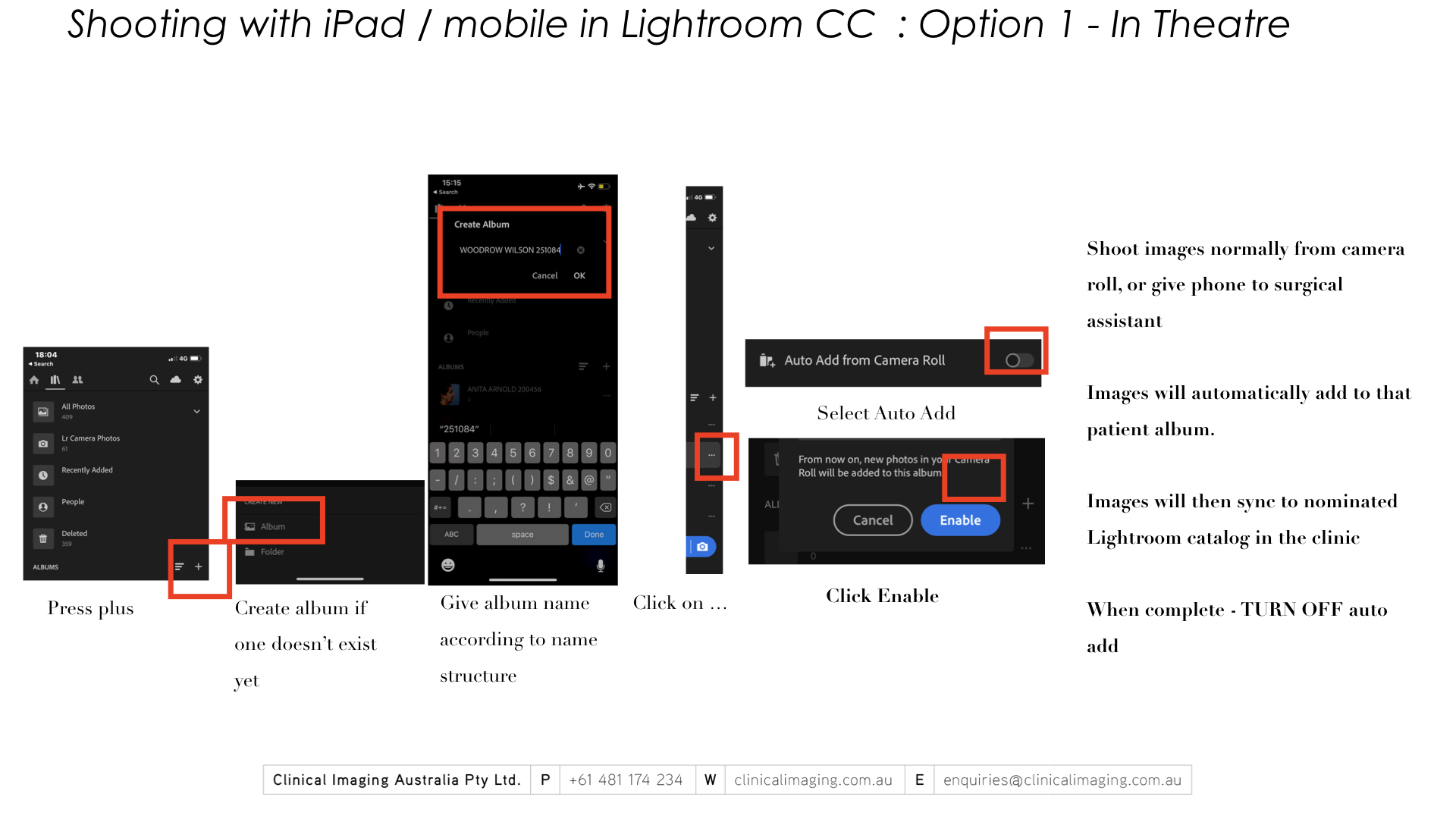Before & After Meta Ads.
After many years of training clinicians on the use of before and after images for marketing, we have decided to build on that by creating targeted social media advertisements.
It’s no surprise that Meta platforms ( Facebook & Instagram ) play a huge role in patient research before they under a cosmetic procedure. Research shows this trend will only increase, and no longer can we rely on organise reach to showcase results, we need to actively market to the audience.
The study found that 28% (n=14,584) of global consumers turn to the internet as their first stop when searching for a dermatologist or plastic surgeon for an aesthetic treatment and 82% (n=351) of U.S. consumers (ages 21-35) turn to Instagram as their leading source of information.*
With that in mind we have found a way to directly target your desired patient audience through Meta’s advertising platform - and through custom design’s we can create unique sales funnels to drive potential patients through to your website image gallery.
These ad’s would come on the behalf of Clinical Imaging Australia, which will highlight you as a clinic in the area of the patient based on their browsing history through Meta’s platforms.
Ie : Patient searches for Rhinoplasty in area code 3000.
If you would like to know more about these packages please contact woodrow@clinicalimaging.com.au
AbbVie.com 2022. Allergan 360° Aesthetics Report™ Reveals Evolving Beauty Perceptions And Diverse Priorities Around The World| AbbVie. [Online] Available at: https://news.abbvie.com/news/allergan-press-releases/allergan-360-aesthetics-report-reveals-evolving-beauty-perceptions-and-diverse-priorities-around-world.htm/ [Accessed October 18 2022].
Upgrading your clinical photography camera
All new installation from December 2022 come with a new standard DSLR - the Canon R10
These new models are a massive jump in feature set, at more competitive prices than previous DSLR.
With everything we install, we look for the most useful features for clinicians.
Canon R10 features :
Lock feature - means the settings cannot change under any circumstances and the images always look the same
Higher Resolution - 33mpx
Live View shooting - Using the back screen for shooting ( Like an iPhone ) which is much easier than using the Viewfinder. Includes a Grid View for marking correct distance and spirit level
Faster USB-C port- Larger USB cable port that is x10 speed
User Programable setting - Save camera profiles for multiple rooms
300g Lighter body
Your old Nikon or Canon can still be used as backup, or a mobile camera for when you’re on the go between clinics.
For orders or upgrades contact darcie@clinicalimaging.com.au
Toolbar & Software updated October 2022
New Toolbar & System updates for October 2022 !
Cloud services
We have new plugin services to sync images to the cloud.
We have bundled packages with Adobe, however you can use other services like OneDrive, Dropbox or Google Drive.
In early 2023 we will be offering OneDrive & 365 packages through our IT partner.
New Cheatsheet
A handy cheatsheet that you can print off in the photo-room - which has commonly used shortcut keys for Adobe Lightroom Classic
https://www.dropbox.com/s/ghf2j6aubz2hvmn/Cheatsheet%202022.001.jpeg?dl=1
Crop
Duplicates the image and takes you into crop mode. This allows you to have an additional image in your publishing queue that has the exact crop you need for socials.
Compare
Opens the compare module in Lightroom Classic, allowing you to compare images easily.
Training Video on using the compare function
https://www.dropbox.com/s/clwto82hh6i9huq/Using%20Zoom%20ratio%20to%20compare%20images.mov?dl=0
Reference Mode
Reference mode is a handy tool that allows you to match images as closely as possible between sessions. It allows you to choose an image to ‘reference’ and then when shoot it will be displayed along side that first image.
FEEDBACK & FEATURE REQUESTS
We are always open to requests on features or additional training.
www.clinicalimaging.com.au/survey
Downloading Adobe Creative Cloud onto another computer
Sometimes for consults or marketing purposes you want remote access to creative cloud files.
To install simply download this :
https://www.adobe.com/au/creativecloud/desktop-app.html
From there enter your adobe login in details.
Once installed creative cloud will appear in your taskbar at top ( Mac ) or bottom ( windows )
Click the ‘cloud’ icon to see if your files are syncing.
Open Finder ( Mac ) or Explorer ( PC ) Files from photoroom will be synced to creative cloud and then downloaded to other computers signed in.
Installation of Bridge for viewing :
The Creative Cloud app opens with a list of all the Adobe software currently installed on your computer. And below that is a list of other apps that are available. The number of available apps depends on your Creative Cloud subscription, but Bridge is included with all of them.
How to use Bridge for consults :
https://www.dropbox.com/s/ug4trkn6gyfenq0/How%20to%20use%20bridge.mov?dl=0
Upgrading your old DSLR
All new installation from mid July 2019 came with a new standard DSLR - the Canon 80D.
Over time cameras wear out or require a service - much the same as a car.
With everything we install, we look for the most useful features for clinicians.
Canon 80D features :
Lock feature - means the settings cannot change under any circumstances and the images always look the same
Live View shooting - Using the back screen for shooting ( Like an iPhone ) which is much easier than using the Viewfinder. Includes a Grid View for marking correct distance
Stronger USB port- Larger USB cable port which doesn't break over time
User Programable setting - Save camera profiles for multiple rooms
Your old Nikon or Canon can still be used as backup, or a mobile camera for when you’re on the go between clinics.
Preferred suppliers to order from :
Shooting with your mobile in Theatre & Auto Adding to patient file
A recent update to Adobe Lightroom CC on iPad, iPhone and Android devices allows you to auto-add to a patient folder. This is especially handy if you want the days OT images to be synced back to the main catalog in the rooms.
This can be especially useful if you are operating, and you have a surgical assistant take the images for you.
The patient albums ( equivalent of folders on the desktop software ) should be pre-populated by the initial consult images, however if they aren’t you can quickly create a new album.
Important notes :
Have your naming structure match your desktop software - ie : Jane Smith 251084 on Desktop Lightroom needs to be Jane Smith 251084 on mobile - not SMITH, Jane 251084.
Remember to turn off Auto-Add as it will continue to add images to that folder - including your personal ones - if you do not turn it off.
How to edit Keywords in Lightroom & Toolbar
Often keywords need adjusting as the clinic changes, or as duplicates or spelling errors come about.
Exporting :
Open Lightroom
Click Metadata > Export Keywords from the top menu
Select a destination on the computer for the .txt file
Edit the text file for any adjustments you wish to make, save as a .txt file in the same place.
Importing : Pre-Toolbar
Go back to Lightroom and go Metadata > Import Keywords
Importing : Toolbar :
If you want to lock the keywords so no one can change them
File > Plug-in Manager
LR Toolbar
Keyword settings
‘Use specific keyword list’ - select the file you just edited.
Click save
Reboot Lightroom
OnDemand Video Library
So it’s finally here! A tailored on demand subscription service for Clinical Photography training videos!
Whilst doing workshops around the world we found similar questions being asked around how to do clinical photography the right way. Whether it’s minor questions on what camera to use, or how to setup lighting or how to position the patient correctly for non-surgical injectables or breast augmentation.
So in response we’ve created a library of training videos covering the basics all the way through to more advanced techniques. This library is designed for those who may not want our full studio or DIY packages, but more just want to subscribe or rent individual training modules.
If you’re a new client you will have full access to this library as included in your installation.
This library will be continuously added too with guest appearances by leading Cosmetic health care professionals.
Before and Afters for social media - how our clients use our system.
Happy 2019!
We've compiled a small cross section of how some of our clients are using our systems. We believe in leading by example, so have a look and see what industry leaders are able to do when they follow our methodologies.
Key features :
Before and After Templates with branding, watermarks and key info
Standardised capturing methods, lighting and angles.
Keyword tagging for easy retrieval of images ie: post, breast augmentation
Data management of photographs across hundreds of thousands of images.
Plastic Surgeons :
www.instagram.com/petercallanps/
www.instagram.com/drmarkmagnusson/
www.instagram.com/shapeclinic.au/
www.instagram.com/hunterplasticsurgery/
www.instagram.com/cosmeticculture/
Dermatologist :
www.instagram.com/vicdermalgroup/
www.instagram.com/skindepthdermatology/
Cosmetic Clinics :
www.instagram.com/youthlabaus/
www.instagram.com/oceancosmetics/
www.instagram.com/themanseclinic/
www.instagram.com/drsarahhart/
How to use our built in Before and After Templates
Why take photography seriously?
Why take photography seriously for your clinic?
#clinicalimaging #clinic #australia #melbournelife #aussie #skin #skincare #acne #healthyskin #youngerskin #acnescars #beautifulskin #lookingyounger #skincareluxury #wrinkles #facial #skincareroutine #treatments #skincareproducts #antiageing #flawlessskin #professionaltreatments #antiwrinkle #cosmetics #face #healthyskin #facial #plasticsurgery #cosmetic
Phone vs Camera
Let’s start the debate, what are your thoughts on phone vs camera for medical imaging?
#clinicalimaging #clinic #australia #melbournelife #aussie #skin #skincare #acne #healthyskin #youngerskin #acnescars #beautifulskin #lookingyounger #skincareluxury #wrinkles #facial #skincareroutine #treatments #skincareproducts #antiageing #flawlessskin #professionaltreatments #antiwrinkle #cosmetics #face #healthyskin #facial #plasticsurgery #cosmetic
Closing on another amazing year!
Just a short video from Woodrow & Daniel wrapping up the year!
Happy Holidays
x
ARCHIVES
- August 2014
- October 2015
- June 2017
- September 2017
- December 2017
- April 2018
- August 2018
- September 2018
- February 2019
- August 2019
- September 2019
- February 2020
- July 2020
- April 2021
- October 2022
- November 2022
- September 2023
- October 2023
- November 2023
- January 2024
- February 2024
- April 2024
- July 2024
- September 2024
- October 2024
- November 2024
- December 2024
- January 2025
- February 2025